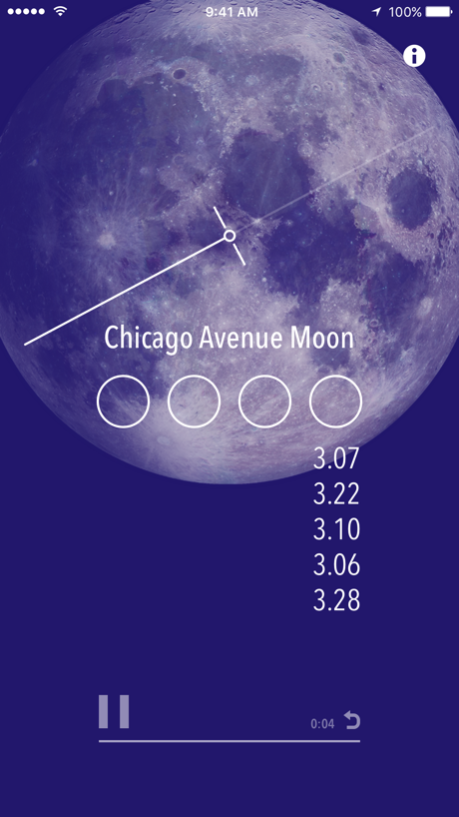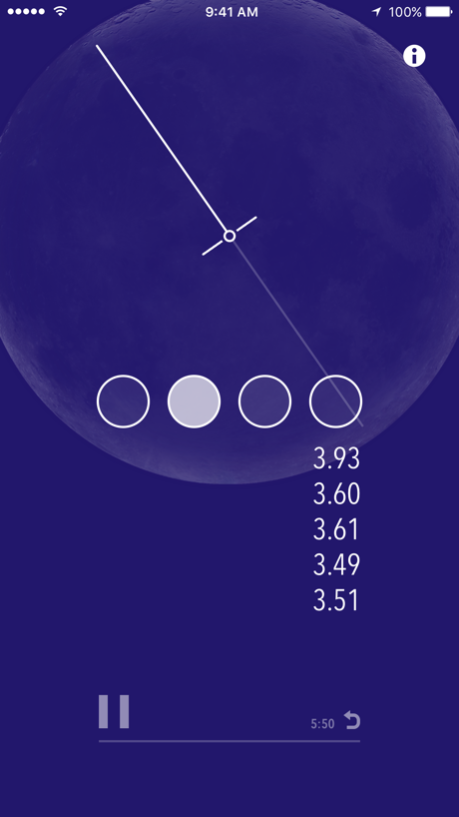Chicago Avenue Moon 2.0
Continue to app
Free Version
Publisher Description
Chicago Avenue Moon is a responsive, generative music app that gathers a set of variables including date, time, phase of the moon, and GPS location, and uses that data to determine how its music unfolds, in real-time. The piece is intended for a listener in motion, whose route and speed affect the composition.
Composer Joshua Dumas wrote 1000 brief musical phrases which the app manipulates, sequences, and layers to create trillions and trillions of variations, a unique experience with every listen.
He imagines the piece as a personalized soundtrack for strangers’ mundanities—an effort to help re-enchant a person’s daily commute, trip to the laundromat, or evening jog. The piece includes field recordings of his own walks around his neighborhood (Ukrainian Village in Chicago) in an attempt to bring his own experience of place in communication with others’, anywhere on earth.
Though the piece grapples with permutations of impossible scale and explores how limited materials can give rise to grand complexities, it has humble beginnings. During the hottest weeks of the summer, while conceiving and composing, Dumas would open the door of the studio, and from the piano would watch the moon rise over Chicago Avenue. To escape the heat, he’d walk around his neighborhood, imagining this music, his revery disrupted and inspired by the sounds from the street.
The app was developed in collaboration with Junecloud’s Mike Piontek, was recorded by Matt DeWine at Pieholden Suite Sound in Chicago, and was supported in part by an Individual Artists Program Grant from the City of Chicago Department of Cultural Affairs & Special Events and Illinois Arts Council, a state agency.
Chicago Avenue Moon was performed by Josh Bell, Johnny Caluya, Kate Drown, Whitney Johnson, and Joshua Dumas, whose other projects include: Verma, Quarter Mile Thunder, Mar Caribe, Soundings, and Quiet Errors.
Chicago Avenue Moon is a universal app available for iPhone, iPod touch, and iPad. A device with GPS is recommended, but not required—that includes any iPhone or an iPad with Cellular.
Aug 19, 2016
Version 2.0
This app has been updated by Apple to display the Apple Watch app icon.
- Chicago Avenue Moon is now available free of charge. If you enjoy the piece, you can tip the artist.
- All device sizes and orientations are supported with a new adaptive design.
- If the app is in the background and the volume is all the way down, it will now pause after a couple of minutes to conserve battery.
- If location access is disabled, tapping "no location data" includes a button to open the settings.
- Fixed a bug where the field recording track would not play on the first day of the month.
- Fixed a bug where the elapsed time might be wrong if playback was paused in the background.
- Fixed a bug where "no location data" might show incorrectly after being paused in the background.
- iOS 8.3 or later is now required.
About Chicago Avenue Moon
Chicago Avenue Moon is a free app for iOS published in the Audio File Players list of apps, part of Audio & Multimedia.
The company that develops Chicago Avenue Moon is Junecloud LLC. The latest version released by its developer is 2.0.
To install Chicago Avenue Moon on your iOS device, just click the green Continue To App button above to start the installation process. The app is listed on our website since 2016-08-19 and was downloaded 4 times. We have already checked if the download link is safe, however for your own protection we recommend that you scan the downloaded app with your antivirus. Your antivirus may detect the Chicago Avenue Moon as malware if the download link is broken.
How to install Chicago Avenue Moon on your iOS device:
- Click on the Continue To App button on our website. This will redirect you to the App Store.
- Once the Chicago Avenue Moon is shown in the iTunes listing of your iOS device, you can start its download and installation. Tap on the GET button to the right of the app to start downloading it.
- If you are not logged-in the iOS appstore app, you'll be prompted for your your Apple ID and/or password.
- After Chicago Avenue Moon is downloaded, you'll see an INSTALL button to the right. Tap on it to start the actual installation of the iOS app.
- Once installation is finished you can tap on the OPEN button to start it. Its icon will also be added to your device home screen.